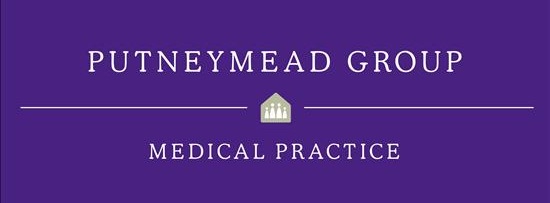Opening Times | Patient Access | Contact Us
CQC Rating Good
Everything you need to know about the Covid health passport
How do I get the NHS app?
The app – which is separate to the NHS Covid test and trace app – can be downloaded on iOS and Android mobiles. You must be registered with a GP service in England to be able to use it fully and be aged 13 or over. When it’s downloaded, you’ll need to set up a log in. To do this, you’ll need an email address, phone number, date of birth, postcode and possibly your NHS number (though there are ways to prove who you are without having this NHS number handy). Once this is set up, you should be able to see basic health information on the app. To see further details such as immunisations, you’ll need to prove who you are by uploading photo identification. If you still cannot see your vaccine status more than a week after doing this, contact your GP surgery and request access to your detailed records. Because it could take more than a week for your identity to be checked to enable you to use the NHS app, bear this in mind if you are travelling soon. You may need a bigger window than this too if you have to ask your GP for access to your records, so leave plenty of time.
How do you find your vaccination status on the NHS app and use it to travel?
In the app, under the tab ‘your health’ there will be a box called ‘check your Covid-19 vaccine record’. If you click this you should be able to see if you’ve been vaccinated. This alone will not allow you to travel though. For holidays, click the tab ‘share your Covid-19 status’. On the next screen, hit ‘continue’ and then ‘travel’ and it should generate a QR code. This can be downloaded as a PDF, or you can ask for it to be sent to your email address. However, some countries require a negative test result regardless of your vaccination status. Don’t assume you can travel somewhere based on your inoculations, check the entry requirements.
What if you don’t have a smartphone to download the NHS app? You can use the NHS app service online from your computer. Do not call your GP to request proof of your vaccination status. If you do not have access to a computer, you can call 119 to request paper proof of your vaccinations. You should only request a letter in this way if you’ve had both jabs (wait five working days after your second to request one), are planning to travel in the next four weeks and you cannot access the digital service. Expect to wait up to seven working days for the letter to reach you – allow plenty of time to receive it if you are travelling imminently. It will automatically go to the home address registered with your GP – make sure this is correct before calling 119.
You can’t see your vaccination status on the app or generate a QR code, why?
Sometimes when you request a QR code, you might see a message saying ‘no Covid-19 records found’. This could be because you’re not vaccinated or the app hasn’t finished verifying you yet. It could also be because you haven’t gained full record access from your GP. Ask your GP surgery to give you access to your detailed coded record. Once you can see your vaccination status on the app, the QR code request should work. Another reason for not being able to see your status is because you’ve been on a Covid-19 vaccine trial.
What if you’ve booked a holiday but haven’t had the vaccine? Can you still go?
This depends on the entry requirements of each country. Many destinations will accept proof of a negative Covid test instead of being fully vaccinated. Some will only accept proof of a negative test. Check the entry requirements before booking and travelling so that you don’t get caught out.
Covid-19
- Covid-19 Overview
- Covid-19 Support (UPDATED)
- Covid-19 Test and Trace
- Covid-19 Vaccination Program (UPDATED)
- Covid-19 vaccination: why you are being asked to wait
- Covid 19: Book a Lateral Flow test (UPDATED)
- Covid 19: Surge Testing
- Instructions when attending Putneymead for an appointment in the isolation Room
Coronavirus (COVID-19) vaccine
- UPDATE: Digital COVID Pass
- NEW: Book or manage a Covid - 19 Vaccination
- NEW: Tell the NHS about coronavirus (COVID-19) vaccinations you've had abroad
- UPDATE: London COVID-19 Vaccine Clinical Reference Group 23.09.2021
- NHS APP (UPDATED)
- NEW: Residents in England who have taken part in COVID-19 vaccine clinical trials
- Covid 19: DISINFORMATION
- AstraZeneca COVID-19 vaccine
- Who can get the COVID-19 Vaccine
- Advice if you're of childbearing age, pregnant or breastfeeding
- How the COVID-19 vaccine is given?
- How safe is the COVID-19 vaccine?
- How effective is the COVID-19 vaccine?
- How you will be contacted for your coronavirus (COVID-19) vaccination
- What happens at your appointment?
- What to expect after your COVID-19 vaccination
- Can you go back to normal activities after having your vaccine?
- Can you catch COVID-19 from the vaccine?
- What to do next
Additional Info
We use cookies to help provide you with the best possible online experience.
By using this site, you agree that we may store and access cookies on your device. Cookie policy.
Cookie settings.
Functional Cookies
Functional Cookies are enabled by default at all times so that we can save your preferences for cookie settings and ensure site works and delivers best experience.
3rd Party Cookies
This website uses Google Analytics to collect anonymous information such as the number of visitors to the site, and the most popular pages.
Keeping this cookie enabled helps us to improve our website.