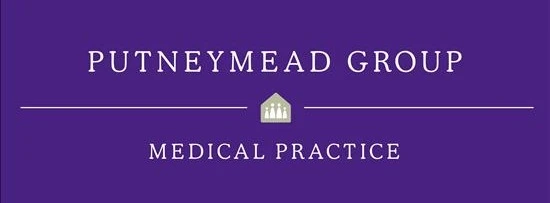We use cookies to help provide you with the best possible online experience.
By using this site, you agree that we may store and access cookies on your device. Cookie policy.
Cookie settings.
Functional Cookies
Functional Cookies are enabled by default at all times so that we can save your preferences for cookie settings and ensure site works and delivers best experience.
3rd Party Cookies
This website uses Google Analytics to collect anonymous information such as the number of visitors to the site, and the most popular pages.
Keeping this cookie enabled helps us to improve our website.
SurgeryPod
Using the Blood Pressure Machine
Important
The use of the Blood Pressure machine is only for Putneymead registered patients.
Please do not use if you are not a registered patient.
During some checks, the Surgery Pod will ask you to use the Blood Pressure Machine. It’s the large white device next to the Surgery Pod, with a hole for you to put your arm through. It’s called an Arm-In Blood Pressure Machine.
The Surgery Pod will have on screen instructions for how to use the Arm-In BP, but we’ll explain it here as well. When the Surgery Pod asks you to put your arm through the machine, put it in all the way up to the shoulder. You should be sitting comfortably. The Surgery Pod is good because you don’t have to be in the doctor’s office while your blood pressure is being measured, so if a visit to the doctor makes you nervous now is a chance to measure your blood pressure while you’re undisturbed and relaxed. It also saves time in the consultation.

After that screen shows how to place your arm in the blood pressure device, there is a screen with blank boxes and ‘Systolic’, ‘Diastolic’, and ‘Pulse rate’ next to them. Tis is when you should use the blood pressure device. Press the green button on the top of the machine to begin. The cuff inside will close around your arm and tighten, it might be a bit of a squeeze but don’t worry: it has to be quite tight to get the measurement right. As it tightens you should see the numbers on the screen rise, and then once it’s stopped tightening the numbers will go down at then eventually it should stop, and it will show your Systolic and Diastolic blood pressure, and your pulse rate. And you’ll notice, they’ve automatically appeared on the Surgery Pod screen. And you’ve measured your Blood Pressure using the Surgery Pod. Once you’ve finished using the Pod, the results can be accessed immediately by your GP.
SurgeryPod Guide
Once completed it updates to your patient record there and then, ready for your clinician to see. The screen is a touch screen and a keyboard will appear for when needed.
Once sat please select the option you would like, for example Blood Pressure Index.
This will open a page where you must fill-in your: First and Last name and Date of Birth. Please check for spaces before and after the names and your Date of Birth must be the full year.
Once you have filled in your informaiton, please follow the instructions on the screen.
For questionnaires please select your answers to the questions. If you wish to re-answer any questions please select 'Back' in the bottom left corner. Once the questionnaire is finished it will upload the results to your record.

As for the blood pressure machine, insert your arm when the screen tells you, for further assistance follow the instructions on the machine. Once finished you will see your result on the screen. We would appreciate if you clean the machine after use.
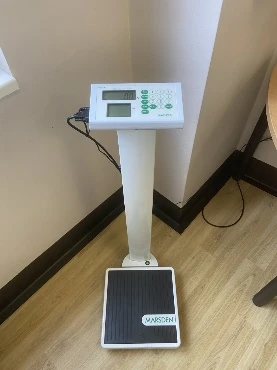
The scales are used for BMI, when the screen says, step on them and wait for the beep sound and your result to appear before stepping off.
Once you have finished it will return to the ‘select an option’ page.
If you need any assistance please ask the receptionist at the desk.