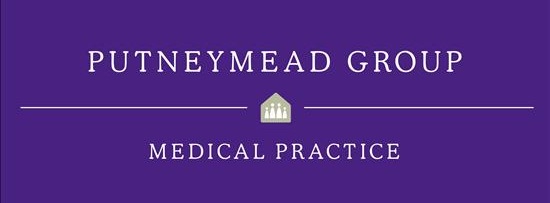Opening Times | Patient Access | Contact Us
CQC Rating Good
My GP has sent me a document via text
How to access a document sent via text for patients
If you have received a text from your GP with a link to view a document (such as a sick note, referral letter, imaging request form, blood forms) you should be able to use your phone to access the document if you have internet access on your phone.
My text says something else Your text might...ask you to complete a questionnaire (e.g. Asthma/COPD/COVID/Flu vaccine survey) or it might ask you to reply back (possibly with a photo) or it might ask you to join a video consultation, click here to find the right guide.
How to access the document
If your text does have a link with a document attached, click on your unique link (highlighted in red in the first image), a web page in your internet browser on your phone should open. It should look like this:
Type in your date of birth to verify your identity and then click "Continue". You will then be able to view the document that your GP sent to you.
The document can be accessed for 28 days via your link. You will need to save the document onto your computer in order to keep a copy for longer than this time frame.
Not able to use your phone to access the link?
If you can't use your phone for any reason, you can also still use the link to access the document on a computer, iPad or tablet. To do this, type your unique link from the text into the URL search bar of your internet browser.
Your unique link will start with florey.accurx.... and should look something like:
florey.accurx.com/eXaMpLe
As shown in the images below, when typing your unique link, please ensure you're not entering this in the search engine (as shown in red crosses). Please ensure you type your link in where the green arrows indicate.
Some internet browsers may look slightly different to the two shown above but you are usually looking to type your unique link in the search bar along the top of the screen.
Once you've typed in the correct link and pressed "Enter" on your keyboard, you should see a screen that looks similar to the one below.

If you see the screen above, you have reached the right place . After typing in your date of birth, click "Continue" and you then get access to the document that your GP sent you.
ONLINE CONTACT SYSTEM
- Think Pharmacy First - Advice and Treatments
- New Phone System
- PUTNEYMEAD TOTAL TRIAGE
- Appointment booking system
- Make Requests using the NHS App
- Who to see?
- What days of the week do clinicians have regular clinics?
- What information do patients submit?
- Performance and Efficiency
- How to send your GP a photo
- Have a Video Consultation with your GP
- My GP has Sent me a document via text
- My GP has asked me to respond to a text/send them a photo
- Patient Access
- NHS App (Full Record Access)
- Home Visits
- Keep it or Cancel it
- Practice Information
- Repeat Prescription
- FAQs.
We use cookies to help provide you with the best possible online experience.
By using this site, you agree that we may store and access cookies on your device. Cookie policy.
Cookie settings.
Functional Cookies
Functional Cookies are enabled by default at all times so that we can save your preferences for cookie settings and ensure site works and delivers best experience.
3rd Party Cookies
This website uses Google Analytics to collect anonymous information such as the number of visitors to the site, and the most popular pages.
Keeping this cookie enabled helps us to improve our website.