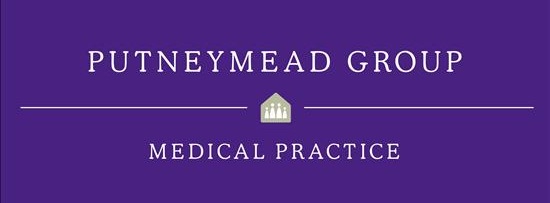Opening Times | Patient Access | Contact Us
CQC Rating Good

Patient Access Help / FAQ's
This page provides help with the common questions about Patient Access.
(Links directly to Patient Access Support)
Registration:
Find out how Patient Access works and how you can register.
Signing In:
Signing in for the first time or having trouble logging in.
Signing in Guides Trouble Signing in
Appointments:
Booking new or managing already booked appointments.
Repeat Medications:
Request repeat medication or managing existing requests.
Medical Records:
View and share your medical record.
My Account:
Manage your account, change contact and personal details or change your password.
Proxy:
Manage an account on behalf of another patient or relative.
Two-Factor Authentication:
To ensure the highest level of security, Patient Access will now ask you to enter a 6 digit time-based passcode each time you sign-in, as well as your username and password. To access a passcode, you will need to install an authenticator app.
Note: If you have biometrics (Face ID or Touch ID) enabled, you will not be asked to enter an authentication code each time you sign-in.
Alternatively, if you are within England, you can use NHS Login to access your Patient Access account instead.
Installing an authenticator app
Support Centre
We use cookies to help provide you with the best possible online experience.
By using this site, you agree that we may store and access cookies on your device. Cookie policy.
Cookie settings.
Functional Cookies
Functional Cookies are enabled by default at all times so that we can save your preferences for cookie settings and ensure site works and delivers best experience.
3rd Party Cookies
This website uses Google Analytics to collect anonymous information such as the number of visitors to the site, and the most popular pages.
Keeping this cookie enabled helps us to improve our website.